Monday.com Reviews: Pros, Cons, Features & Pricing

Looking for a productivity boost in 2025? Staying on top of tasks and projects is not always easy. With so many things to manage, a good tool can make a big difference. Monday.com is one of the top choices for people and teams who want to stay organized and get more done.
Monday.com gives you a clean and easy platform where you can plan your day, set deadlines, and track progress. Whether you are working alone or with a team, it helps you see what needs to be done and when. The design is simple, and you do not need to be tech-savvy to use it.
This review covers the most important details, including features, benefits, drawbacks, and pricing. Let’s dive into this Monday review and find out whether it’s the right fit for your workflow in 2025.
What is Monday.com?
Monday.com is a cloud-based Work Operating System (Work OS) that helps teams manage projects, workflows, and everyday tasks in one place. It offers customizable boards, visual dashboards, and automation tools to streamline work and improve team collaboration.
Unlike traditional project management tools, Monday.com allows users to adapt the platform to fit different needs, whether it’s managing a marketing campaign, product development, or HR tasks.
With real-time updates and easy integration with other tools, Monday.com boosts productivity and ensures everyone stays aligned, making work more organized, transparent, and efficient.
Monday.com Features & User Interface
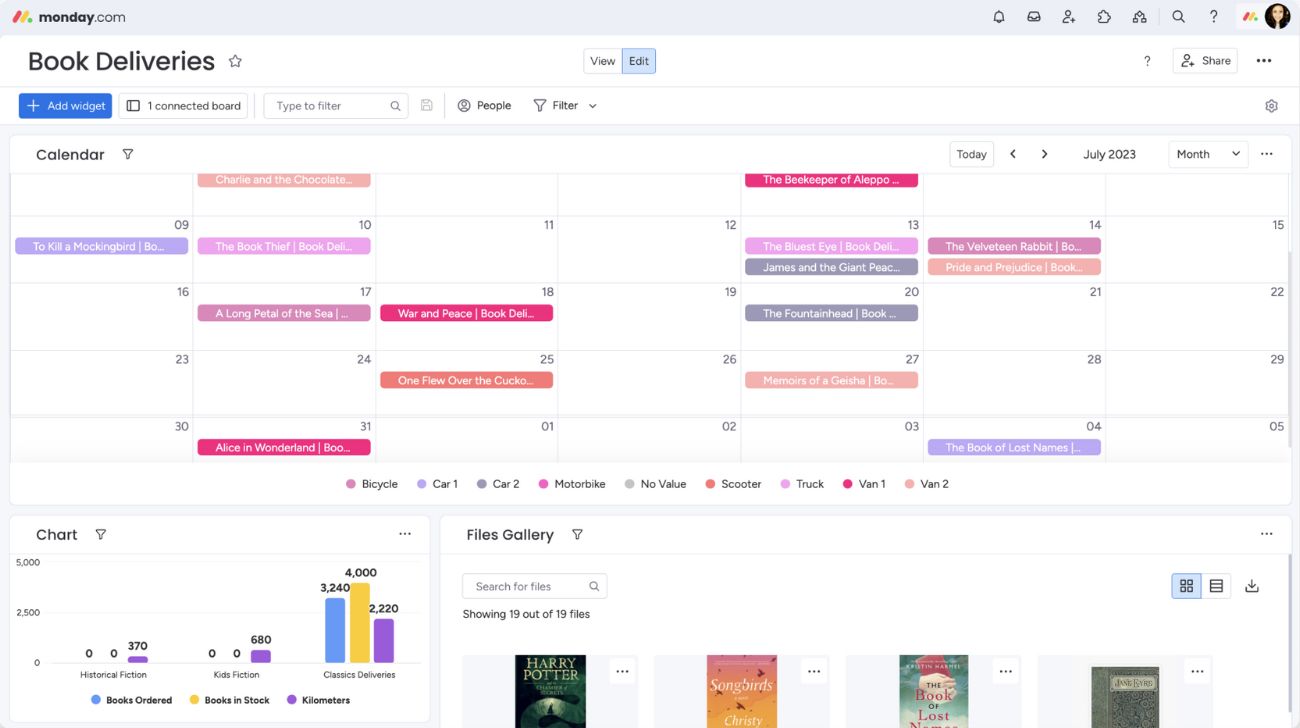
When selecting project management software, a well-designed interface and robust set of features can significantly impact productivity and ease of use. Monday.com excels in both areas, offering a vibrant, user-friendly interface paired with a comprehensive suite of features.
This platform is designed to simplify project tracking, improve team collaboration, and enhance overall workflow efficiency. Let’s take a closer look at five key features that make Monday.com a popular choice across industries.
1. Built-In Time Tracking
Time tracking is an essential feature for monitoring productivity and managing billable hours. Monday.com allows users to track time directly within each task, either through a timer or by manually logging hours. Team leads can access time logs to analyze how time is spent across tasks and projects.
This data helps optimize workloads, ensure accountability, and identify tasks that require the most time. It’s especially useful for agencies, freelancers, and teams focused on time efficiency.
2. Flexible Task Scheduling
Monday.com simplifies task scheduling with user-friendly tools and visual layouts. Tasks can be assigned to individuals or teams, complete with start and end dates. The platform supports calendar views and Gantt charts, enabling users to see the entire project timeline at a glance.
Tasks are easy to move or reschedule using drag-and-drop functionality. Dependencies can also be added, helping users understand how tasks relate to one another and keeping timelines on track.
3. Smart Resource Allocation
Effective resource monday work management is key to balanced workloads. Monday.com’s Workload view allows users to see who is assigned to what across all boards and projects. This feature helps managers prevent overbooking and ensure team members aren’t overwhelmed.
It also highlights underutilized resources, making it easier to reassign tasks. Custom filters and tags let you sort by department, role, or project, providing clear insights into team capacity and availability.
4. Workflow Automations
Automation on Monday.com reduces manual effort and increases consistency. Users can set up rules that trigger automatic actions, like status changes, email alerts, or task reassignments, based on specific conditions.
The visual automation builder makes it simple to create these rules with no coding required. Automations are ideal for recurring tasks, approval processes, and deadline reminders, allowing teams to stay focused on high-value work without missing a beat.
5. Seamless Integrations
To streamline workflows, monday.com integrates with many popular apps and tools, including Slack, Google Drive, Microsoft Teams, Zoom, and more. These integrations enable users to link files, receive notifications, and collaborate without switching platforms.
For advanced needs, monday.com supports integration via Zapier or custom APIs. This makes it easy to connect Monday.com with nearly any tool in your organization’s tech stack, creating a centralized workspace for all your operations.
Why Teams in Every Industry Choose Monday.com
Monday.com is a flexible Work Operating System (Work OS) that helps teams in all industries plan, manage, and track their work. Whether you’re in marketing, construction, education, IT, healthcare, or sales, teams choose Monday.com because it adapts to any workflow and promotes better collaboration, efficiency, and visibility.
1. Marketing Teams
Modern marketing departments juggle multiple projects at once ad campaigns, content creation, product launches, event planning, and social media management. Monday.com gives marketing professionals the tools to keep everything on track, all in one visual platform.
How it works:
- Board setup: A campaign planning board is created with tasks such as Design banner, Write ad copy, Schedule social posts, and Review landing page.
- Status management: Team members update task statuses (e.g., Not Started → In Progress → Completed).
- Collaboration: Comments, attachments, and creative briefs are shared within task cards.
- Automation: When a status changes to Needs Review, a Slack notification is automatically sent to the creative lead; reminder emails are triggered 48 hours before deadlines.
Monday.com benefits for marketers:
- Real-time collaboration: Everyone sees the same data instantly. This minimizes back-and-forth communication.
- Clear task ownership: Every item has an owner, priority level, deadline, and status no confusion about who’s doing what.
- Marketing-specific integrations: Sync with Mailchimp, HubSpot, Facebook Ads, Google Analytics, and more.
- Campaign reporting dashboards: Track KPIs like impressions, clicks, and spend across channels in one dashboard.
- Creative asset management: Store design files, briefs, and approval notes directly in task items.
Whether it’s launching a new product or running a paid ad strategy, Monday.com project management software offers marketers structure, visibility, and speed.
2. Human Resources (HR) Teams
HR teams handle sensitive, detailed, and highly process-driven work. From hiring and onboarding to performance reviews and internal communications, monday.com provides a centralized system that automates routine tasks and keeps HR professionals organized.
How it works:
- Applicant Tracking: Candidates apply via a job form embedded on the company website. Their information flows into a Monday board with fields like Resume, Role Applied For, and Contact Info.
- Interview Tracking: The candidate’s stage (e.g., Phone Screen, Technical Interview, Offer Sent) is visually tracked with status labels.
- Automation: When a candidate reaches the Offer stage, the system automatically alerts HR to prepare documents and schedules an onboarding call.
Monday.com benefits for marketers:
- Streamlined onboarding process: Use HR onboarding Monday.com templates to build repeatable checklists and assign tasks to managers, IT, and finance teams.
- Centralized applicant data: Store resumes, interview feedback, and candidate details all in one place, searchable and secure.
- Automation of repetitive steps: Avoid manual follow-ups with automatic notifications, reminders, and progression through stages.
- Custom permission settings: Limit sensitive information access with role-based permissions.
- Employee lifecycle management: Create boards for performance reviews, training programs, and internal mobility.
In short, monday.com helps HR teams reduce manual effort and build better employee experiences from day one.
3. Development & Product Teams
For software development and product management teams, clarity, structure, and tracking are critical. Monday.com helps dev teams manage sprints, bugs, features, releases, and cross-team communication. It works equally well for Agile, Scrum, or custom workflows.
How it works:
- Sprint Planning: A sprint board is created with tasks like Fix login bug, Implement new dashboard filter, and Optimize page speed.
- Task Assignment: Devs are assigned based on capacity and priority. Estimated hours, deadlines, and dependencies are noted.
- Integrations: Link issues and commits via GitHub, Bitbucket, or GitLab integrations.
- Tracking Progress: Use burndown charts, Gantt timelines, or Kanban boards to visualize development stages.
Monday.com benefits for marketers:
- Kanban, Gantt, and timeline views: Switch between Agile boards and long-term project timelines as needed.
- Time tracking: Log actual hours spent on each task to improve sprint forecasting.
- Backlog grooming: Easily sort, filter, and re-prioritize tasks based on bugs, impact, or dependencies.
- Custom automations: Auto-update task status when a pull request is merged or assign testers when development is completed.
- Cross-functional collaboration: Product managers, designers, and QA can comment directly on development cards.
If your team is looking for flexible, scalable coordination across product and engineering, Monday.com provides everything you need to track and deliver efficiently.
4. CRM & Sales Teams
Sales teams thrive when their tools help them move fast, stay organized, and close deals. With the powerful and customizable Monday CRM review, your team gets pipeline management, lead tracking, and client communications, all built into the Monday project management software interface.
How it works:
- Lead Capture: A lead form on the website automatically creates a new record in the CRM board with contact info and source.
- Pipeline Management: Deals are moved across stages like New Lead, Contacted, Demo Booked, Proposal Sent, and Won/Lost.
- Client Communication: Gmail integration allows emails to be sent and tracked directly from the CRM board.
- Follow-Ups: Automations schedule follow-up emails and tasks when no action has been taken in 3 days.
Monday.com benefits for marketers:
- Customizable pipelines: Create and modify your deal stages and columns to match your exact sales process.
- Built-in communications: Track emails, calls, and notes without leaving the board.
- Mobile CRM access: Update deals and log calls while on the go using the monday.com mobile app.
- Forecast dashboards: Use real-time dashboards to project revenue and identify bottlenecks.
- Team performance tracking: View KPIs by rep, territory, or product line.
Monday CRM is especially effective for SMBs that want a simplified but powerful sales management tool that doesn’t require the complexity (or cost) of traditional CRMs
Monday.com Pricing Plans
Monday.com offers a tiered Monday pricing model designed to meet different team sizes and requirements.
|
Plan |
User Capacity |
Core Features |
Approximate Cost Per User/Month |
|
Free |
Up to 2 users |
Unlimited boards, templates, basic task tracking |
$0 |
|
Basic |
Unlimited |
More storage, unlimited free viewers, basic support |
$8 |
|
Standard |
Unlimited |
Timeline, Gantt, calendar views, guest access, automations |
$10 |
|
Pro |
Unlimited |
Time tracking, formula columns, private boards, advanced automations |
$16 |
|
Enterprise |
Customized |
Enhanced security, dedicated onboarding and support |
Custom pricing |
How Much Does Monday.com Cost?
Monday.com offers a flexible pricing structure designed to meet the needs of individuals, small teams, and large organizations. The platform provides five pricing plans: Free, Basic, Standard, Pro, and Enterprise. Each plan includes different features and capabilities based on team size, collaboration needs, and project complexity.
- Free Plan: This plan is perfect for individuals or very small teams. It supports up to 2 users and includes unlimited boards, over 200 templates, and access to mobile apps. It’s ideal for personal use or basic task management.
- Basic Plan: Priced at $9 per user/month (billed annually), this plan includes unlimited items, 5 GB file storage, and a dashboard that combines data from one board. It’s suitable for small teams needing more collaboration and visibility.
- Standard Plan: At $12 per user/month (billed annually), this is the most popular plan. It adds timeline and Gantt views, calendar view, guest access, automations (250 actions/month), and integrations (250 actions/month). It’s great for teams managing multiple workflows.
- Pro Plan: Costing $19 per user/month (billed annually), this plan offers advanced features like time tracking, formula column, chart view, private boards, and more automations and integrations (25,000 actions/month each). It’s ideal for larger teams needing deeper project insights.
- Enterprise Plan: Custom-priced for large organizations, it includes enterprise-level security, advanced reporting and analytics, multi-level permissions, and premium support. You’ll need to contact Monday.com sales for a custom quote.
Monthly billing is also available at slightly higher rates. The pricing scales with the number of users and features chosen. Overall, Monday.com offers competitive pricing with a clear path for teams to scale as their needs grow. Whether you’re a freelancer, small business, or enterprise, there’s a suitable plan for you.
Monday.com Pros and Cons
Let’s break down what users love about Monday.com and where it still has room for improvement.
✅ Pros:
- Highly visual and intuitive UI
- Flexible templates and customization
- Great for remote and hybrid teams
- Easy automations save time
- Extensive integrations
- Real-time collaboration features
❌ Cons:
- Can become expensive with larger teams
- Learning curve for complex automations
- Mobile app lacks some desktop features
Based on real user feedback, these Monday.com pros and cons summarize the overall experience accurately.
Monday.com vs Competitors
Monday.com is a visual, cloud-based Work OS ideal for managing tasks and workflows. It’s known for its simplicity and ease of use. In contrast, ClickUp offers advanced features and deep customization. A typical ClickUp review praises its all-in-one functionality but notes the steeper learning curve, making it better suited for power users than beginners.
|
Feature |
Monday.com |
Asana |
Trello |
ClickUp |
|
Ease of Use |
Simple & visual |
Clean & easy |
Very simple |
Complex but powerful |
|
Customization |
High |
Medium |
Low |
Very high |
|
Views |
Kanban, Gantt, more |
List, Board, Calendar |
Mainly Kanban |
All major views |
|
Automation |
Built-in & easy |
Good (paid) |
Basic |
Advanced |
|
Integrations |
200+ apps |
Many |
Limited (free) |
1000+ apps |
|
Best For |
Teams & workflows |
Task management |
Simple projects |
Power users |
|
Free Plan |
Yes (limited) |
Yes |
Yes |
Yes (generous) |
|
Paid Price |
~$9/user/month |
~$10.99/user/month |
~$5/user/month |
~$7/user/month |
Frequently Asked Questions
What is included in the Monday.com Free Plan?
The Monday.com Free Plan offers up to 2 users, 3 boards, 500 MB storage, and basic columns. It’s ideal for individuals or small teams needing free project management software. It includes Kanban and Workdocs but excludes automations, integrations, and time tracking.
What is Monday.com used for?
Monday.com is used to plan and manage work. It helps people track tasks, share files, set deadlines, and work together in one place. It’s good for teams or individuals who want to stay organized and get things done on time.
What does Monday.com do?
Monday.com is a tool that helps you keep track of work and stay organized. You can use it to plan projects, manage tasks, and work with your team. Everything is in one place, so it’s easy to see what’s done and what’s next.
How to use Monday.com for task tracking?
You can use Monday.com to track tasks by creating a board, adding each task as an item, and using columns like Status, Due Date, and Assigned To. It helps visualize your workload and monitor what’s in progress or done.
Is Monday.com actually good?
Yes, Monday.com is a good project management tool. It offers customizable workflows, visual dashboards, and strong collaboration features. Users can track tasks, timelines, and progress easily. It’s intuitive and flexible, making it suitable for teams of all sizes. However, advanced features may require a paid plan.
Why is Monday.com dropping?
Monday.com is dropping due to concerns over operating losses, margin pressure, and overall tech sector volatility. Profit-taking after recent gains and its high valuation are also driving the decline, despite strong revenue growth and increasing use of AI features.
Disclosure: This website contains some affiliate links. This implies that if you click on them and make a purchase, I might receive a commission at no additional cost to you. I only suggest goods and services that I have either used myself or have thoroughly investigated and believe would be helpful to my readers. Your assistance is greatly appreciated and keeps this website running. We appreciate your participation in our community.

Sahil Bansal
Sahil Bansal is a digital marketing expert with deep knowledge of trending topics in SEO, social media, affiliate, and content marketing. Known for insightful blogs and reviews, he keeps audiences informed and businesses ahead with his sharp analysis and marketing expertise.
