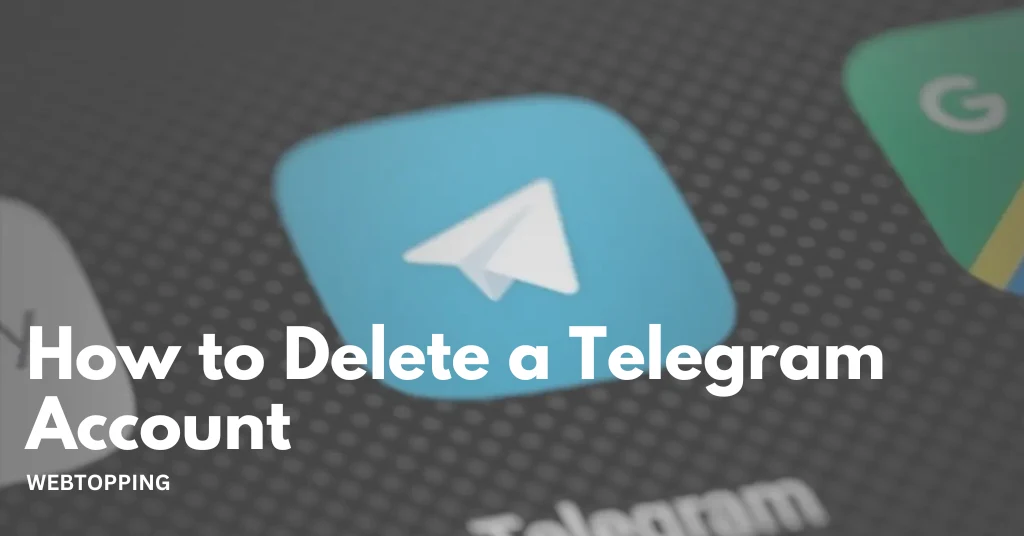If you’re looking for a way to make money online without constantly trading time for dollars, starting a web hosting business might be one of the smartest moves you can make. It’s not just for tech pros or developers. This business model works well for anyone who wants to create a steady stream of passive income by offering a service that every website depends on.
Web hosting is something businesses, content creators, and online stores all need. And the best part is, you don’t need to build your own servers or be highly technical to get started. With the right tools and setup, you can resell hosting services, choose your own pricing, and build a system that brings in income even when you’re not working.
In this guide, you’ll learn how to start a web hosting business from scratch, with a focus on how to make it profitable, what tools can help automate the process, and what actually works to turn it into long-term income.
Top Reasons to Start a Web Hosting Business in 2026
Did you know that over 1.1 billion websites exist today, and around 252,000 new websites are created every single day? That’s a massive number of people and businesses needing web hosting right now, and even more in the future. The global web hosting market is expected to reach $216 billion by 2026, driven by small businesses, content creators, and online stores going digital fast.
With that kind of demand, starting a web hosting business can be a smart way to earn steady, recurring income.
1. Consistent Demand: Every website needs hosting. More people online means more customers looking for reliable hosting services every day.
2. Recurring Income: Customers pay monthly or yearly, giving you regular income that adds up over time with little extra effort.
3. No Tech Skills Needed: You can start with reseller plans and easy tools. No coding or server management required to run the business.
4. Low Startup Costs: Start with a small investment. A domain, reseller plan, and basic website are enough to begin.
5. Work from Anywhere: Manage your business online from any location. All you need is a laptop and an internet connection.
6. Easy to Grow: Add more customers and offer extra services as you grow. Scaling is straightforward and doesn’t require a large team.
7. Passive Income Potential: With the right setup, you can keep earning even when you’re not actively working.
Understand Your Business Models to Start a Web Hosting Company
When researching how to start a web hosting company, it’s important to choose the right business model. Each type has its pros and cons depending on your budget, technical skills, and the kind of clients you want to serve.
Below are the most common hosting options for small business models, beginners, and pros to get started.
1. Reseller Hosting – The Easiest Way to Get Started
Reseller hosting is perfect for beginners who want to start small without managing servers. You purchase hosting resources from a larger provider and sell them under your own brand.
- Low startup cost
- No server management required
- White-labeled control panels and billing tools
If you’re new to web hosting and don’t have much technical experience, this is the easiest model to get started with.
2. Dedicated Hosting – More Control, Higher Investment
Dedicated hosting means you lease an entire server for business use to offer powerful and customizable hosting services.
- Ideal for high-traffic clients
- More profit per customer
- Requires strong tech knowledge or a technical partner
It’s best suited for advanced users or those planning to target large businesses and high-paying clients.
3. Cloud Hosting – Scalable and Modern
Cloud hosting is a flexible and scalable solution where resources come from multiple servers. This model is growing fast thanks to its speed, uptime, and performance.
- Pay-as-you-go resource usage
- High reliability and uptime
- Works well for SaaS products or high-growth projects
If you’re serious about scaling and want to know about building your own web hosting company that competes with top-tier providers, cloud hosting offers modern infrastructure.
How to Start a Web Hosting Business
Now that you’ve seen the different business models like reseller, dedicated, and cloud hosting, it’s time to move from planning to action. This section will walk you through the real steps to start your own web hosting business.
From picking a niche to setting up your platform and getting your first customers, everything here is geared toward helping you build something that works. If you’re in the U.S. and looking for a side hustle or a full-time income stream, here you’ve got all your answers.
1. Choose Your Niche or Target Audience
Before you launch, figure out who you want to serve. Are you targeting local businesses, bloggers, startups, or creators? Picking a specific niche helps you create offers that speak directly to your customers’ needs. For example, a local bakery may just want fast setup and good support, while a tech blogger may care more about speed and storage.
2. Select the Right Hosting Model
The hosting model you choose will shape your business and the web hosting services you offer. Reseller hosting is great for beginners, allowing you to provide shared hosting services with low startup costs and easy management. Cloud hosting lets you offer scalable, flexible VPS or cloud hosting services as you grow. Dedicated hosting is best if you want more control and can manage powerful dedicated server services. Choose the model that fits your budget, goals, and technical experience.
3. Register Your Business and Domain Name
Pick a brand name that is short, clear, and easy to remember. Once you have it, register a matching domain. You should also make your business legal by registering it in your state and getting an EIN if needed. This makes you look professional and helps build trust when you start taking payments.
4. Get a Reseller or Hosting Account
Sign up with a reputable hosting provider that offers reseller plans or white-label services. Look for one with strong uptime, solid support, and an easy-to-use dashboard. Your customers will depend on your service, so the reliability of your provider matters from day one.
5. Set Up Hosting Management Tools
Tools like WHMCS or ClientExec can help automate billing, support, and client management. These tools are beginner-friendly and save you time by handling payments, sending invoices, and managing customer accounts. This makes your business run smoothly with minimal effort.
6. Build Your Website
Your website is your storefront. It should clearly list your services, pricing, features, and support options. You don’t need to be a designer—use a website builder or WordPress with a clean theme. Make sure your site is mobile-friendly, fast, and easy to navigate.
7. Set Your Pricing Strategy
Research what others are charging and decide how you’ll compete. You might not want to be the cheapest, but you should offer value. Think about things like better customer support, added tools, or faster performance. A clear pricing page with comparisons can help people choose your service easily.
8. Start Marketing Your Hosting Business
Get the word out using channels your target audience is already on. For example, if you’re targeting small businesses, post on LinkedIn or join local Facebook groups. Create helpful blog posts or videos that answer common questions. Paid ads can also bring quick traffic to your site if you’re just starting out.
9. Provide Great Customer Support
Good support is what keeps customers loyal. Be available through live chat, email, or a ticket system. Even if you’re a solo founder, quick replies and helpful answers make a big difference. Happy clients are more likely to stick around and refer others to your service.
10. Keep Improving and Scaling
Once you’re up and running, focus on growth. Add new services like email hosting, domain registration, or website design. Listen to customer feedback and keep your systems running smoothly. Upgrade your plans as needed and look for ways to make things more efficient over time.
Technical Requirements & Software You Need While Setting Up
You don’t need deep technical skills to start your web hosting company, but a few core tools and platforms are essential. These will help you run your business smoothly from day one.
- Reseller Hosting Account
This is the foundation of your hosting business. Choose a reliable provider that offers cPanel and WHM so you can easily create and manage client accounts. Look for 24/7 support and high uptime to avoid future headaches. Understanding how to create a server or lease from reliable providers is key to delivering quality hosting services. - Domain Name & SSL Certificate
Your domain is your brand, so pick one that’s short, clear, and easy to remember. Most hosting providers offer a free SSL certificate, which is essential for security and trust, especially for online payments. - WHMCS or Billing Software
WHMCS automates billing, client onboarding, support, and account setup. It makes your business more hands-off and scalable. You can also customize your client portal and email templates to match your brand. - Website Builder or CMS
WordPress is a popular option for building your own business website. Choose a clean, fast-loading theme and include your services, pricing, and contact info. Your site is your main sales tool, so make it professional. - Support System
A help desk system like Tawk.to or Zoho Desk allows you to offer live chat and ticket-based support. Fast, friendly support builds loyalty and sets you apart from bigger providers that often lack personal service. - Payment Gateway
You’ll need to accept payments online. Set up Stripe, PayPal, or both so customers can pay monthly or yearly. Make sure everything is secure and automated to avoid manual work and missed invoices.
Plan Your Service Packages for Selling Website Hosting
Offering clear and well-structured service packages helps your customers choose what fits their needs and budget. Here are three common levels you can start with:
Entry-Level Package: Perfect for beginners, bloggers, or small personal sites. This package includes basic features like limited storage, bandwidth, and a few email accounts. It’s affordable and simple—ideal for customers just starting out or with low traffic.
Business-Level Package: Designed for small to medium businesses and growing websites. This plan offers more storage, higher bandwidth, better performance, and extras like SSL certificates and daily backups. It balances cost and power, giving customers the tools they need to scale. It is an ideal choice for growing clients looking for reliable online servers for small business use
Enterprise Package: For larger companies, high-traffic websites, or those needing dedicated resources. This package includes maximum storage, unlimited bandwidth, priority support, advanced security, and customizable features. It’s a premium option for clients who need reliability and speed without compromises.
Build a Solid Customer Support System
Great hosting services mean little without reliable support. From setup questions to urgent site issues, your clients need to know they can count on you. Here’s how to build a support system that earns trust and keeps customers loyal.
1. Give Customers Different Ways to Reach You
Make it easy for users to get help. Whether it’s a technical issue or a simple billing question, fast and accessible support builds trust and confidence in your service. Offer at least two of these support channels:
- Live chat for instant help
- Email or ticket system for detailed issues
- Phone support (especially for high-value clients)
2. Use the Right Support Tools
Help desk platforms like Freshdesk, Zoho Desk, or support add-ons in WHMCS let you manage tickets, automate replies, and stay organized, even if you’re a one-person operation. These tools also help track customer issues over time, so you can improve service and spot recurring problems early.
3. Create DIY Support Resources
Many customers prefer finding answers on their own before reaching out. Therefore, build a knowledge base or FAQ section with:
- Hosting setup instructions
- Billing and domain-related answers
- Troubleshooting steps for common problems
This saves time and helps clients help themselves, while reducing your overall support load.
4. Set Clear Response Expectations
Even as a beginner, show clients you’re reliable. Define how quickly they can expect a reply:
- Critical issues: within 1 hour
- General requests: within 12–24 hours
You can list this info on your website to build trust. It also shows potential clients that you’re professional, prepared, and ready to support their needs.
5. Grow Your Support as You Scale
As your business expands, so should your support system. Consider:
- Hiring part-time agents or tech support
- Partnering with white-label support providers
- Using AI tools or chatbots for quick replies around the clock
Frequently Asked Questions
Yes, web hosting companies can be highly profitable due to recurring revenue from subscriptions. Profit depends on your business model, pricing, and how well you manage infrastructure and customer support. Offering add-ons like domain registration, SSL, and email hosting can boost earnings significantly.
Yes, you can create your own web hosting by setting up a server, installing control panel software like cPanel or Plesk, and managing network security. It requires technical knowledge, ongoing maintenance, and proper infrastructure. Beginners often start with reseller hosting before moving to full server management.
Web hosting is an essential service that powers websites of all kinds. Anyone who wants a website online typically pays for web hosting. This includes:
1. Small businesses
2. E-commerce stores
3. Bloggers
4. Freelancers
5. Agencies and developers
Web hosting is usually billed monthly or annually, and pricing depends on the plan type and included features. Choosing the right hosting plan ensures your website runs smoothly and stays accessible to visitors at all times.
Yes, GoDaddy is a popular web hosting company that also offers services like domain registration and website building tools. It’s widely used by individuals and small businesses looking to buy and sell domains on GoDaddy’s web hosting platform, making it a one-stop shop for getting online.