Asana Review 2026: Features, Benefits, Pricing and Integrations
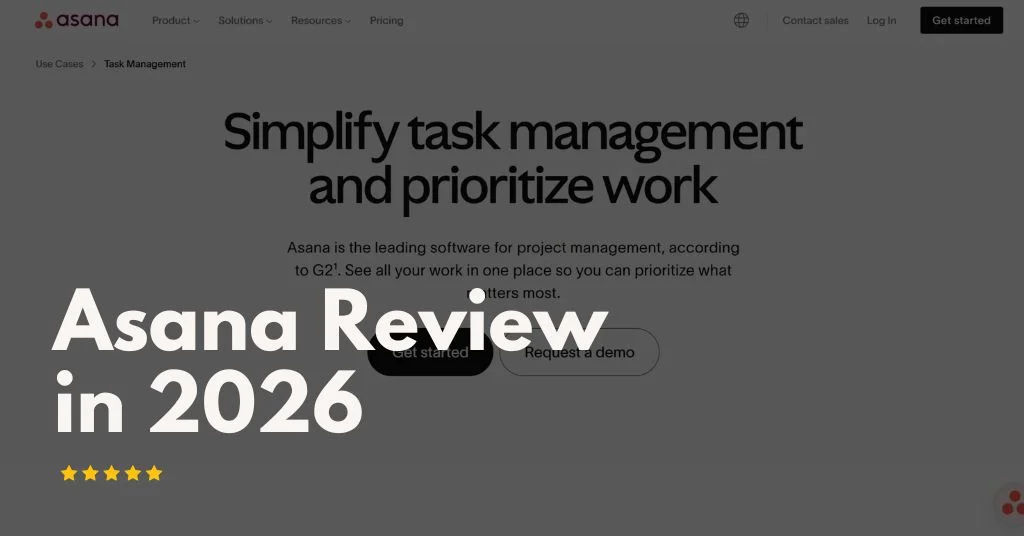
Asana has remained a top choice in 2026 for teams looking to stay organized, communicate clearly, and manage projects with greater efficiency. Designed to support everything from simple to highly complex workflows, Asana combines user-friendly design with powerful functionality. Its tools help teams set priorities, track progress, and meet deadlines without the confusion that often comes with large-scale collaboration.
Recent updates in 2026 include enhanced automation, smarter task management, and deeper integrations with popular business apps. Whether used by startups, remote teams, or large enterprises, Asana continues to deliver a flexible platform that grows with your needs. In this full review, we’ll break down Asana’s core features, explain how it benefits various types of users, explore its pricing structure, and give you a complete look at what to expect from the platform this year.
What Is Asana?
Before diving into the specifics of this Asana app review, let’s understand what Asana is all about. Asana is a cloud-based project management software that helps individuals and teams track their work, streamline collaboration, and improve productivity. From assigning tasks and tracking deadlines to managing workflows and team communication, Asana is designed to cover all aspects of project management.
So, what is Asana used for? It’s commonly used for managing projects, creating to-do lists, organizing content calendars, tracking product launches, setting up agile workflows, and more. Its flexibility makes it suitable for industries ranging from marketing and software development to HR and education.
How to Use Asana for Project Management
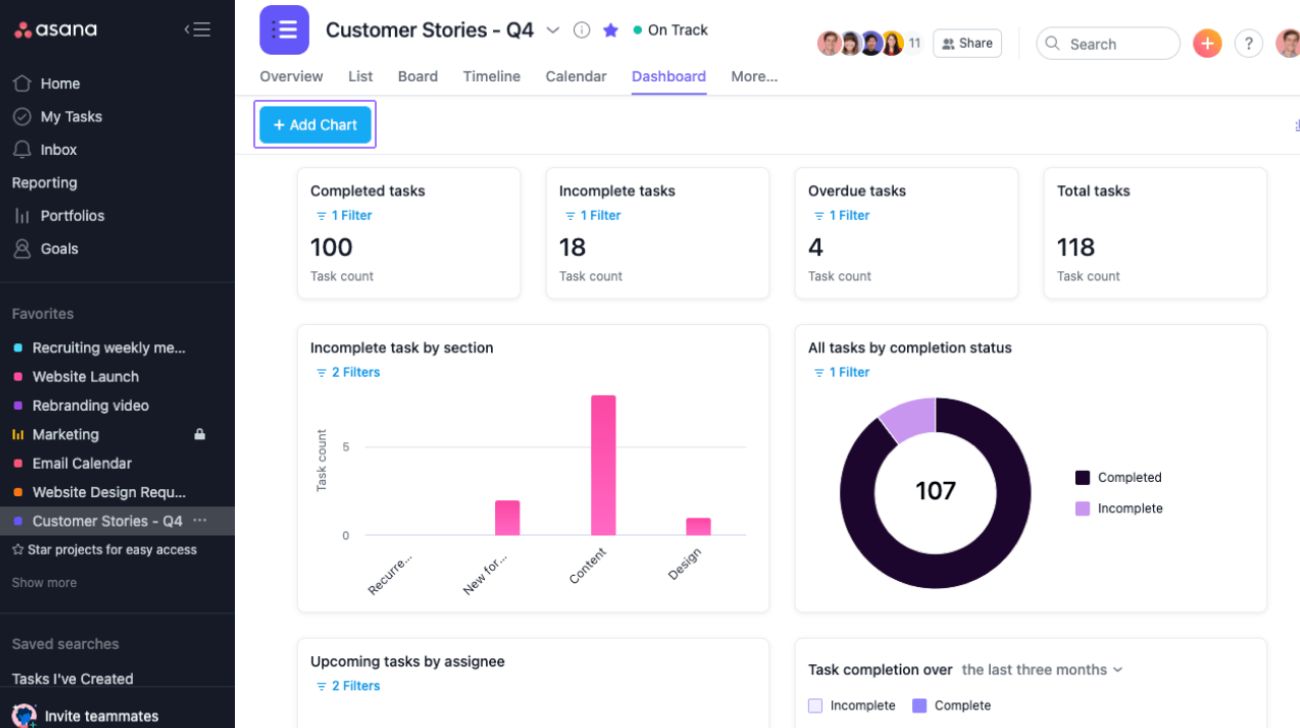
Asana is a user-friendly tool for managing projects and tasks. To get started, create a new project and break it into smaller tasks. Assign these tasks to team members, add deadlines, and include important details or files. You can communicate through task comments to keep everything in one place. Use views like List, Board, or Calendar to stay organized and track progress easily. Asana helps teams collaborate better, stay on schedule, and manage their work more efficiently from beginning to end.
Key Asana Features That Define Its Value
A central component of this Asana project management review is its feature set. Whether you’re using the platform for basic task management or full-scale project oversight, Asana features are designed to scale with your needs.
1. Task and Subtask Management
Asana offers a robust task and subtask project management system that simplifies how teams organize their work. With this feature, users can break down large projects into smaller, manageable pieces, helping improve clarity and productivity. Each task can have its own due date, assignee, attachments, comments, and priority settings.
Here’s what makes Asana’s task and subtask management valuable:
- Easy Task Creation: Quickly create tasks and assign them to team members.
- Subtasks for Clarity: Break bigger tasks into detailed subtasks to track progress on each step.
- Due Dates and Priorities: Set clear deadlines and prioritize tasks for timely completion.
- File Attachments: Attach important documents and images to tasks for easy reference.
2. Project Views
Asana offers multiple project views that allow teams to visualize work in the way that best suits their workflow. Whether you’re managing a small team or a large project, these views help ensure everyone stays on the same page. You can switch between views easily, giving flexibility and control over how information is displayed.
Key project views include:
- List View: Ideal for those who prefer a straightforward to-do list format to track tasks in a linear structure.
- Board View: Uses a Kanban-style layout, allowing teams to move tasks across columns such as To Do, In Progress, and Done.
- Timeline View: A Gantt-chart-like interface that helps plan and visualize project schedules and dependencies.
- Calendar View: Shows all tasks and due dates on a calendar for better time management and deadline tracking.
3. Collaboration Tools
Asana includes powerful collaboration tools that help teams communicate and work together more efficiently. Instead of relying on scattered emails or meetings, teams can share updates, feedback, and files directly within the platform. These tools ensure everyone stays informed and aligned on project goals and progress.
Key collaboration features include:
- Task Comments: Team members can leave comments on tasks to ask questions, give updates, or share insights.
- Mentions and Notifications: Use @mentions to tag teammates and keep them in the loop. Notifications ensure nothing important is missed.
- Team Conversations: Start topic-based discussions within projects to brainstorm or solve problems collectively.
- File Sharing: Attach documents, images, or links directly to tasks for easy access and reference.
- Real-Time Updates: Everyone sees changes as they happen, reducing miscommunication.
4. Automation
Asana’s automation tools help teams save time by reducing repetitive work and streamlining workflows. Instead of manually updating tasks or sending reminders, users can set up rules and triggers to automate routine actions. This helps projects move faster and reduces the risk of errors. With automation, teams can focus more on important tasks while Asana handles the busy work in the background. It also ensures consistency across all projects and processes.
Key Features:
- Custom Rules: Set triggers and actions to automate task updates
- Due Date Adjustments: Automatically change deadlines based on task changes
- Auto-Assign Tasks: Assign tasks to the right person when a trigger occurs
- Status Updates: Update project status automatically when tasks progress
- Integrations: Connect with tools like Slack or Gmail for automated actions
5. Workload Management
Workload management in Asana helps teams stay organized and maintain a healthy balance of tasks. It shows who is working on what, making it easy to spot if someone has too much or too little to do. This helps prevent missed deadlines and team burnout. Managers can plan resources effectively, shift tasks if needed, and ensure everyone’s workload is manageable. The visual layout gives a clear picture of team capacity, making project planning more efficient and fair.
Key Features:
- Team Overview: See each person’s assigned tasks and workload
- Smart Scheduling: Reassign or adjust tasks to avoid overload
- Effort Tracking: Add custom fields to reflect task complexity or time
- Interactive Timeline: Move tasks with a simple drag-and-drop
- Live Updates: Monitor workload changes instantly
6. Reporting & Dashboards
Asana’s reporting and dashboards feature helps teams track progress, measure performance, and stay informed at a glance. Instead of manually checking each project or task, users can create custom dashboards to monitor key metrics in real time. These visual reports make it easy to spot delays, track team productivity, and keep stakeholders updated. With clear charts and filters, teams can quickly identify issues and make data-driven decisions to stay on track.
Key Features:
- Custom Dashboards: Build visual reports to monitor project status
- Real-Time Insights: Get live updates on tasks, deadlines, and progress
- Reporting Widgets: Use charts, graphs, and number blocks for key data
- Filters & Views: Customize data based on teams, assignees, or timeframes
- Export Options: Share reports with stakeholders or download for meetings
Asana Pricing Explained
Asana offers four pricing plans designed to meet the needs of individuals, small teams, and large organizations. Here’s a clear breakdown of each:
| Plan | Price (per user/month) | Key Features |
| Basic | Free | Tasks, projects, calendar view |
| Premium | $10.99 (annual) / $13.49 | Timeline, custom fields, automation |
| Business | $24.99 (annual) / $30.49 | Workload, approvals, portfolios |
| Enterprise | Custom | Advanced admin, security, support |
| Free Trial | Available | Try Premium or Business plans |
| Billing | Monthly & Annual options | Flexible based on team needs |
| Scalable | Grows with your team | Suitable for all team sizes |
The Basic plan is great for individuals and small teams. Premium adds project planning tools, while Business suits growing teams with complex workflows. Enterprise provides advanced security and admin features for large organizations.
Asana Pros and Cons
Let’s now look at a fair asana pros and cons breakdown, helping you weigh the strengths and limitations.
✅ Pros:
- Extremely intuitive interface
- Multiple work views to support different workflows
- Rich collaboration and communication tools
- Excellent mobile app
- Advanced automation features
- Strong reporting and real-time dashboards
- Extensive integration capabilities
❌ Cons:
- Can become cluttered if not properly managed
- Learning curve for complex projects and automations
These pros and cons of Asana make it clear: Asana is best for teams that value structure, visibility, and collaboration and are willing to invest time in setup for optimal results.
Asana Benefits: How It Helps Teams Perform Better
Every platform promises increased productivity, but what are the Asana benefits that actually deliver real-world improvements?
1. Clarity and Accountability
Asana makes it easy to see who’s doing what and by whom. Tasks are clearly assigned, with deadlines and details visible to everyone. This transparency helps team members stay accountable and prevents confusion or duplication of work. Managers can also quickly check progress without needing constant status updates.
2. Time Savings Through Automation
With Asana’s automation features, repetitive tasks like assigning work, setting due dates, or moving tasks between stages can be handled automatically. Rules and triggers can streamline workflows, saving teams hours every week and reducing the chance of human error.
3. Improved Cross-Team Alignment
Asana allows multiple teams to work within shared projects or connect tasks across departments. Everyone can see how their work fits into larger goals. Features like project timelines, goals, and shared dashboards help teams stay aligned and collaborate more efficiently.
4. Remote-Work Friendly
Asana is designed to support distributed teams. Since it’s cloud-based, team members can access their tasks, communicate updates, and track progress from anywhere. Features like task comments, file attachments, and integrations with tools like Zoom and Slack make remote collaboration seamless.
Asana Comparison: How Does It Stack Up?
To better understand Asana’s position in the market, here’s a comparison with other popular project management tools:
| Feature | Asana | Trello | ClickUp | Monday.com |
| Views | List, Board, Calendar, Timeline | Board | Many | List, Kanban, Timeline |
| Reporting | Yes | Limited | Advanced | Good |
| Time Tracking | No (integrations only) | No | Yes | Yes |
| Automation | Advanced | Basic | Advanced | Moderate |
| Usability | Very Easy | Very Easy | Moderate | Moderate |
| Free Plan | Yes | Yes | Yes | Limited |
From this comparison, it’s clear that Trello offers simplicity, while ClickUp delivers depth and customization. Asana strikes a balance, combining ease of use with robust features. It’s a strong middle-ground option for teams looking for power without sacrificing usability.
Asana Security Features
Asana offers robust security features designed to protect user data and ensure privacy across all teams and projects. The platform follows industry-standard security protocols to safeguard sensitive information and provide a secure environment for collaboration.
Key Security Features:
- Data Encryption: Asana secures data in transit using TLS 1.2 and encrypts data at rest with AES-256 encryption.
- Two-Factor Authentication (2FA): Enhances login security by requiring a second form of verification.
- Single Sign-On (SSO): Supports secure access through Google SSO and SAML-based identity providers.
- Audit Logs: Provides visibility into user activity, helping detect and respond to unauthorized access.
- Data Residency Options: Enterprise users can select where their data is stored, meeting compliance requirements.
- Regular Security Testing: Ongoing internal audits and third-party assessments ensure Asana remains secure and up to date.
These features make Asana a reliable and secure platform for team collaboration and project management.
How Does Asana Rate on Leading Review Platforms?
Asana generally receives strong reviews across major review platforms for its user-friendly project management features. On G2, Asana has a rating of around 4.3 out of 5, praised for its intuitive interface and ease of collaboration. Capterra users rate it approximately 4.5 out of 5, highlighting its task tracking, workflow customization, and integrations with tools like Slack and Google Workspace. On TrustRadius, Asana scores about 8.5 out of 10, with users appreciating its flexible project views such as lists, boards, and timelines.
Many reviewers note that Asana is ideal for teams of all sizes, from small businesses to large enterprises. However, some mention a learning curve for new users and limitations in reporting features unless using the premium version. Overall, Asana is seen as a reliable and effective tool for task and project management, especially for teams seeking improved organization and transparency in their workflows.
Frequently Asked Questions
What is the purpose of Asana?
Asana is a work management tool designed to help teams organize, track, and manage tasks and projects. It improves collaboration by letting users assign tasks, set deadlines, share files, and monitor progress in one place.
Is Asana good for project management?
Yes, Asana is highly effective for project management. It offers features like task assignments, timelines, workflows, calendars, and team collaboration tools. It helps streamline communication, improve accountability, and keep projects on track from start to finish.
What is the actual cost of a project?
The actual cost of a project includes all expenses incurred during execution. This covers labor, materials, equipment, overheads, subcontractor fees, and unexpected costs. Accurate tracking helps compare planned versus actual spending, ensuring financial control and better future budgeting.
Is Asana good for remote teams?
Yes, Asana is great for remote teams. It helps manage tasks, share updates, and track project progress in real-time. With features like timelines, calendars, and team collaboration tools, remote teams can stay organized, communicate easily, and ensure deadlines are met without needing to be in the same location.
Can I use Asana offline?
Yes, Asana can be used offline with its mobile app. You can view tasks, make edits, and create new tasks without an internet connection. Once you’re back online, any changes made will automatically sync. However, offline functionality is limited compared to the full features available when connected to the internet.
Disclosure: This website contains some affiliate links. This implies that if you click on them and make a purchase, I might receive a commission at no additional cost to you. I only suggest goods and services that I have either used myself or have thoroughly investigated and believe would be helpful to my readers. Your assistance is greatly appreciated and keeps this website running. We appreciate your participation in our community.

Sahil Bansal
Sahil Bansal is a digital marketing expert with deep knowledge of trending topics in SEO, social media, affiliate, and content marketing. Known for insightful blogs and reviews, he keeps audiences informed and businesses ahead with his sharp analysis and marketing expertise.
