Trello Review 2026: Features, Pricing, Pros & Cons
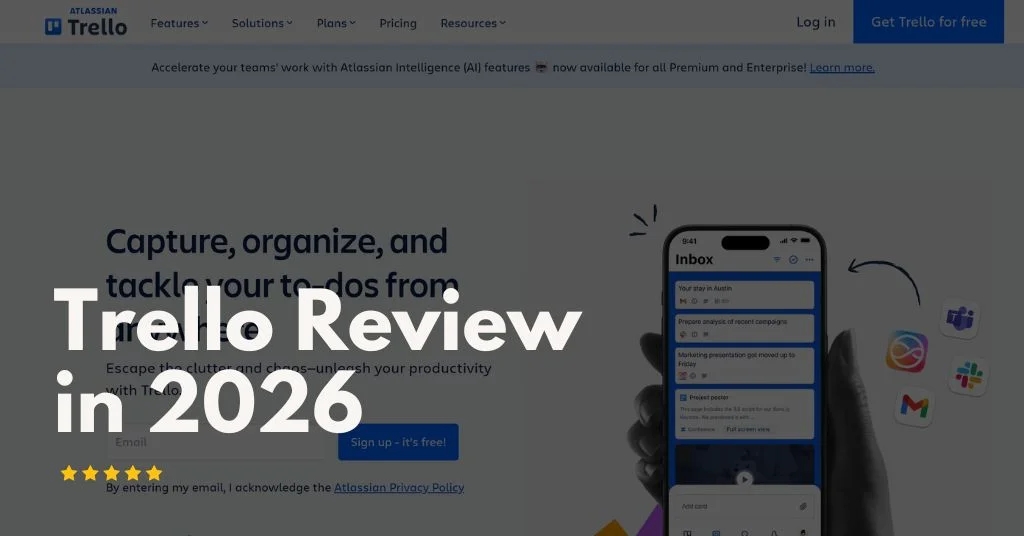
Trello continues to be one of the most popular project management tools in 2026, and for good reason. Its clean, card-based interface makes it easy to organize tasks, collaborate with teams, and stay on top of deadlines without feeling overwhelmed. Whether you’re planning a personal project, managing a small team, or juggling complex workflows across departments, Trello offers the flexibility to fit your style.
What makes Trello stand out this year is how well it balances simplicity with powerful features. With seamless integrations with tools like Slack, Google Drive, and Jira, it helps streamline communication and keep everything connected. In this review, we’ll walk through Trello’s key features, pricing updates, and the pros and cons to help you figure out if it’s still the right fit for your workflow.
What Is Trello and How Does It Work?
Trello is a project management tool that uses visual boards to help users track tasks and manage workflows. It’s based on the Kanban method, where cards represent tasks and are moved across columns as work progresses. So, what does Trello do exactly? It simplifies collaboration and planning through drag-and-drop cards, checklists, labels, due dates, file attachments, and more.
Each workspace contains Trello boards, which can be customized to fit anything from content planning and event management to team collaboration. If you’re still wondering, what is a Trello board? Think of it as a digital whiteboard with lists and cards that organize your work in an intuitive, visual format.
Trello Reviews: Overview and Core Features
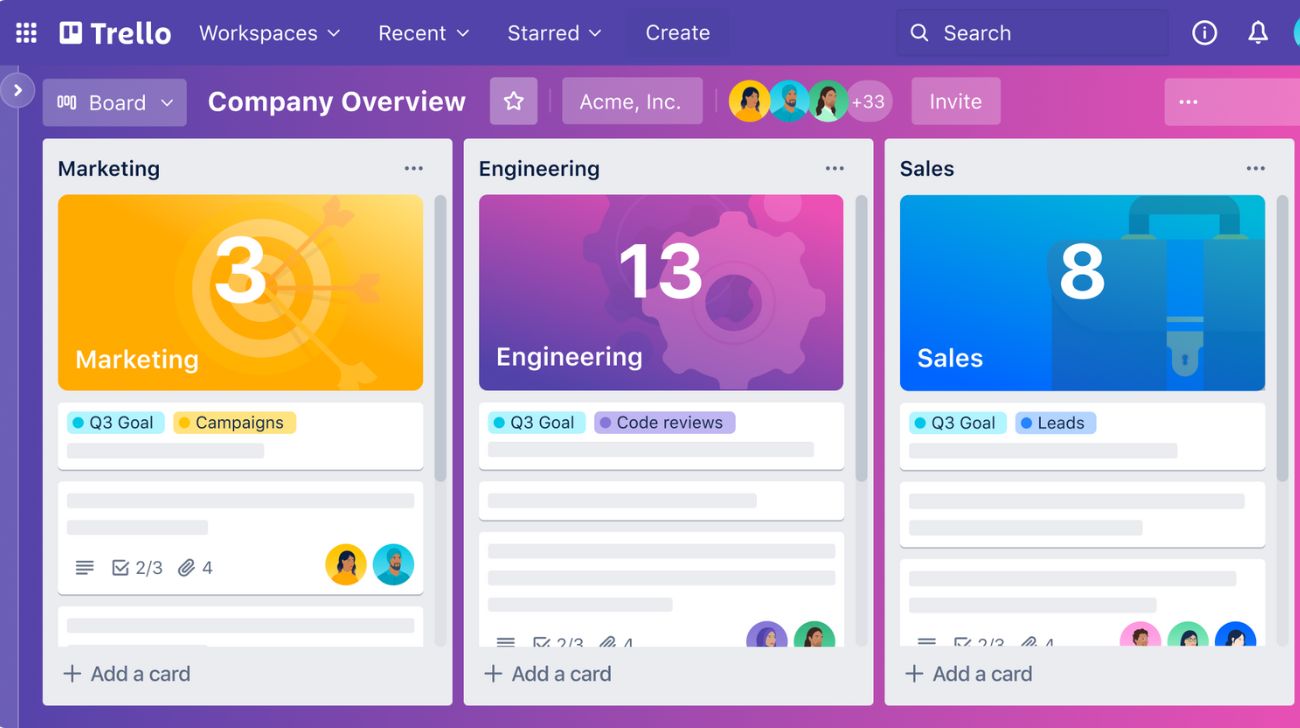
Trello is designed around a simple yet powerful structure, Boards, Lists, and Cards. Each board represents a project or workspace, lists represent stages or categories, and cards function as individual tasks. This setup allows teams to track work from start to finish in a visually clear and organized manner. Let’s look at some of Trello’s main features:
1. Kanban and Project Views
Trello is an easy-to-use project management tool based on the Kanban method. It lets you organize work using boards, lists, and cards. Each board represents a project, lists show different stages, and cards are used for individual tasks. On the free plan, you can create up to 10 boards per workspace, but there’s no limit on the number of cards or members. You can also attach files, add checklists, set due dates, and assign team members.
The Standard plan adds helpful features like custom fields and advanced checklists with progress tracking. If you upgrade to the Premium plan, you get access to multiple views, including calendar, timeline, dashboard, table, and map views. These provide a clearer overview of your work. However, Trello doesn’t support full Gantt charts or detailed task dependencies.
2. Task Management and Checklists
Managing tasks with Trello is easy and effective. You can create boards for your projects and break them down into smaller steps using lists and cards. Checklists inside each card help divide tasks into manageable pieces. This makes it easier to stay focused and not feel overwhelmed. As you check off each step, you can see your progress clearly. It also helps you remember all the small things that matter.
You can set deadlines, add attachments, and plan your work for the day or week. By organizing your tasks in this way, you reduce stress and stay in control. Whether it’s daily routines or bigger projects, Trello’s task and checklist features help you stay productive, meet deadlines, and handle everything with better time management and less pressure.
3. Collaboration and Integrations
Trello is built for easy teamwork. You can invite people to your boards, assign them specific tasks, and leave comments to communicate clearly. Everything updates in real time, so everyone stays informed. You can tag team members, set deadlines, and use color-coded labels to organize tasks better. Trello also works with other tools you already use, like Google Drive, Dropbox, and Slack.
These are added through Power-Ups, and even the free plan lets you use one Power-Up per board. With upgrades, you get unlimited options. Automation through Butler adds even more value by handling routine actions. All these features support smooth collaboration, reduce confusion, and help the whole team stay on the same page. Trello becomes a central place where work happens, and everyone works smarter together.
4. Automation with Butler
Butler is Trello’s built-in automation tool that helps you save time and effort. It lets you create simple rules that trigger actions. For example, you can tell Butler to move a card, assign it to someone, or add a label when a card is added to a list. You don’t need any coding skills to set it up. There are buttons you can click to run actions, rules that work automatically, and even scheduled commands that work at certain times.
This is great for repeating tasks like setting deadlines or sending reminders. Automation removes the need to do the same actions over and over. It keeps your board clean, saves time, and ensures nothing gets missed. With Butler, your workflow becomes more consistent and your team becomes more productive.
5. Templates and Custom Fields
Templates and custom fields in Trello help organize work more efficiently. Templates are ready-made boards or cards that you can reuse. They are useful for repeated projects like onboarding, content planning, or weekly reports. Instead of starting from zero, just copy a template and adjust it as needed. Custom fields let you add specific details like priority, cost, or status directly on the card. These details appear right on the front of the card, so you don’t need to click to view them. This adds clarity and helps everyone understand what’s important at a glance.
When used together, templates and custom fields help teams follow a consistent process, stay organized, and save time. They turn Trello boards into powerful tools for structured, repeatable, and detailed project management.
6. Safety and Security
Trello takes safety and privacy seriously. Your data is protected through encryption while it’s being sent and while it’s stored. This means your information is always secure. Two-factor authentication (2FA) is also available, adding an extra step to keep your account safe. You can control who sees and edits your boards using role-based permissions, making sure only the right people have access.
Trello meets international standards like SOC 2, GDPR, and ISO, which shows it follows strict data protection rules. Regular system checks, security testing, and backups keep the platform stable and prevent data loss. These features are important for any user or business that deals with private or sensitive tasks. With Trello, you can focus on your work knowing your information is protected.
7. Reporting
Trello helps track progress with reporting tools that show how tasks are moving forward. Built-in features like dashboard and timeline views let you see which tasks are finished, which are due soon, and who is working on what. This makes it easier to stay organized and meet deadlines. If you want more detailed reporting, you can use Power-Ups or integrations like Google Sheets or Reports by Screenful. These tools help generate charts and summaries that show team performance and task updates clearly.
You can check for delays, understand workloads, and make smarter decisions. With visual data and simple layouts, reporting becomes easy to follow. Trello’s reporting tools help you understand where projects stand and keep everything aligned with your team’s goals and timelines.
Trello Review: The Pricing and Plans
Before getting into the details of Trello, keep in mind that your experience on the platform depends a lot on the plan you choose. Many advanced features are available only on the Premium plans and above. Still, every plan offers a smooth and user-friendly experience.
The free plan is surprisingly generous, especially for individuals and small teams. It includes unlimited cards and lists, 10 team boards, unlimited Power-ups, mobile apps, two-factor authentication, custom backgrounds, and stickers. You also get unlimited storage with a 10MB file size limit and can run up to 250 workspace commands each month.
Here’s a breakdown of the paid plans:
- Standard ($5 per user/month): Includes everything from the free plan plus unlimited boards, custom fields, advanced checklists, larger file uploads (250MB per file), 1,000 workspace commands per month, single board guests, and saved searches.
- Premium ($10 per user/month): Builds on Standard by adding new views like map, calendar, dashboard, timeline, and table, plus workspace views for table and calendar. It also offers unlimited workspace commands, Atlassian intelligence features, enhanced security and admin controls, workspace-level templates, project collections, observers, and data export options.
- Enterprise (starting at $17.50 per user/month): Includes all trello Premium features plus unlimited workspaces, public board management, organization-wide permissions, multi-board guests, Power-up administration, free single sign-on (SSO) and user provisioning with Atlassian Access, and attachment permission controls. Note that the Enterprise plan requires at least 50 users.
You can also add Atlassian Access to any plan for an extra $3 per user/month to get even more security and administration features.
Trello Software Review: User Opinions and Feedback
Across platforms like G2, Capterra, and Trustpilot, Trello reviews from users generally highlight its simplicity and user-friendliness. Here are some common sentiments:
- Positive Reviews: Users love how easy it is to set up boards and start managing tasks right away. The visual nature of the platform is especially appreciated.
- Negative Reviews: Some advanced users find Trello limiting for complex project management unless enhanced with Power-Ups or integrated with other tools.
In general, Trello software review feedback shows that it’s best suited for teams that value clarity and a low learning curve over deep analytics or reporting features.
Trello Cost:
One of the most common questions is: Is Trello free? The answer is yes but with limitations. Trello offers a free plan suitable for individuals or very small teams. Here’s a breakdown of the Trello cost by plan:
| Plan | Monthly Price (Per User) | Best For |
| Free | $0 | Personal use or small teams |
| Standard | $5 | Growing teams needing more collaboration |
| Premium | $10 | Teams needing multiple project views and tracking |
| Enterprise | Starts at $17.50 | Large organizations requiring scalability and security |
The free Trello software is generous for starters, but as your needs grow, upgrading to a paid plan becomes worthwhile.
Trello Pros and Cons
Before choosing any tool, it’s important to understand its strengths and limitations. Here’s an objective look at the pros and cons of Trello:
✅ Pros:
- User-friendly interface with drag-and-drop functionality
- Flexible structure that adapts to many workflows
- Generous free plan ideal for small teams or individuals
- Wide range of integrations via Power-Ups
- Mobile app ensures easy access on the go
❌ Cons:
- Limited reporting tools in the free version
- Not ideal for complex project hierarchies
- May require add-ons for full project lifecycle features
This balanced Trello review helps decision-makers weigh if it’s the right tool based on business needs.
Frequently Asked Questions
What is a Trello board?
A Trello board is a visual workspace where you organize tasks and projects using lists and cards. Each board represents a project, and cards within it hold details like to-do items, deadlines, attachments, and comments, helping teams or individuals manage work efficiently and collaborate in real time.
Is the Trello app any good?
Yes, the Trello app is widely praised for its simple, user-friendly interface and flexibility. It works well for individuals, small teams, and businesses. With drag-and-drop features, mobile compatibility, and integration options, Trello makes task management easy and efficient for planning, tracking, and organizing projects.
What does Trello do?
Trello helps users manage tasks, projects, and workflows visually through boards, lists, and cards. It allows you to set deadlines, assign tasks, collaborate with team members, and track progress. Trello is often used for project planning, content creation, event management, and personal to-do lists.
Is Trello safe and secure?
Yes, Trello is considered safe and secure. It uses industry-standard encryption (TLS) for data in transit and encryption at rest. It also offers features like two-factor authentication and regular security audits, making it a reliable platform for storing and managing project information securely.
What are the main benefits of using Trello?
Trello helps teams stay organized with its easy-to-use interface and drag-and-drop boards. It allows customization of tasks through cards, lists, and labels. With automation features and integration with tools like Google Drive and Slack, Trello boosts productivity and simplifies team collaboration across projects and workflows.
Disclosure: This website contains some affiliate links. This implies that if you click on them and make a purchase, I might receive a commission at no additional cost to you. I only suggest goods and services that I have either used myself or have thoroughly investigated and believe would be helpful to my readers. Your assistance is greatly appreciated and keeps this website running. We appreciate your participation in our community.

Sahil Bansal
Sahil Bansal is a digital marketing expert with deep knowledge of trending topics in SEO, social media, affiliate, and content marketing. Known for insightful blogs and reviews, he keeps audiences informed and businesses ahead with his sharp analysis and marketing expertise.
